Steps to reproduce: Disable JavaScript in your browser. Open http://peps.indra.es/SP/populateIndexPage Select RF-PEPS for both drop-down boxes. Select the eIdentifier attribute as mandatory. You need to paste http://peps.indra.es/PEPS/ServiceProvider into text box right of SP COUNTRY select box manually, othewise you would get an error in SP later on: Address bar: http://peps.indra.es/SP/IndexPage;jsessionid=E8896B82C2E437FB4718981C522... Output: Error null Please, click here to go back to homepage. Click submit button, and on next page click again submit button. Result: Address bar: http://peps.indra.es/PEPS/ServiceProvider Output: Empty page is shown. -> There is no way to proceed and no indication of what went wrong.
| Hardware | None |
| Product | Other/combination/interaction |
| Operating System | None |
| Component | Other |
| Version | None |
| Severity | minor |
| Resolution | Fixed |
Category
Bugs
Login or
create an account to comment.

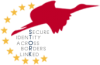
Comments
Fixed on PEPS V0.4 If the javascript is disable, then the citizen must click to be redirected from S-PEPS to C-PEPS.