ELAP Validator
Context
The European Library of Architecture Principles (ELAP) and the ELAP Validator are intended to direct government organisations in initiating changes and implementing IT projects. Particularly when designing new or modified services, it is necessary to make visible how the principles are implemented and which considerations are made in this regard. The comply-or-explain principle applies here, whereby deviations are permitted, provided they are substantiated and recorded with good arguments whereby they can be revisited at a later stage. This prevents important matters from being overlooked.
Intended audience
The ELAP and the ELAP Validator are intended to be used by architects (system architects, enterprise architects) involved in IT change programs to provide guidance for making correct design decisions. Furthermore, the use of both solutions will help identify the right sources and allow for proper contextualisation when arriving at decision-making points in architecture and design.
Policymakers are served by ELAP and the ELAP Validator to ensure that accepted or accepted solutions comply with the recommended frameworks. They are also served by endorsing decisions that further proliferate interoperability between organisations at all levels (Legal, Organisational, Semantical, and Technological) thus the effective and efficient use of resources.
Purpose
The ELAP Validator is a comprehensive tool developed to address a variety of needs in the design and implementation of interoperability solutions within public institutions in Europe. Stemming from the foundation laid by ELAP, the Validator is designed to align with, and further the goals of, interoperability programs, ensuring that systems and solutions are not only compliant with European Frameworks but also efficient and effective. Below are the key purposes of the ELAP Validator:
- Quality Control:
- Ensures that SATs and Solutions meet the necessary quality standards to implement and support all European Frameworks on interoperability, such as the EIF.
- Guidance and Decision Support:
- Provides guidance for architects involved in IT change programs and aids in proper contextualization at decision-making points in architecture and design.
- Policy Compliance and Endorsement:
- Assists policymakers in ensuring solutions comply with recommended frameworks and supports decisions enhancing interoperability between organizations.
- Automation and Efficiency:
- Offers automated methods for users to self-assess their ongoing work, reducing time investment and adding granularity to validation procedures.
- Support for Interoperability:
- Aligns with the goals of ELAP and European interoperability programs, fulfilling interoperability requirements and ensuring alignment with various frameworks.
- Implementation through ITestBed:
- Utilizes the Interoperability TestBed (ITestBed) for providing automated assessment capabilities.
In essence, the ELAP Validator is a pivotal asset for public institutions in Europe, enabling them to achieve interoperability, comply with frameworks, and make informed design decisions while optimizing resources.
What do you need
- The library: the ELAP includes its online documentation where the user can read the different principles, definitions and rationales as well as context for the solution.
- The library in archimate: the ELAP is available through the CarTool archiplugin, which allows users to check it and include architecture principles into models. It also can be downloaded at the CAMSS repository here (insert link)
- The Interoperability TestBed: the validator can be accessed here.
Assertions and Business Rules
The rules outlined below form the foundation for modeling ELAP principles. They aim to establish a series of assertions with which any model incorporating architecture principles must comply. The ELAP validator is fully aligned with EIRA’s methodologies, ensuring consistency in the use, implementation, and role of architecture principles.
ELAP-000: ArchiMate syntax validation (XSD).
- Principle Name: ArchiMate syntax validation (XSD).
- Applies to: All.
- Severity: Error
- Message: XSD validation errors.
ELAP-001: Completeness principle
- Principle Name: Completeness principle.
- Applies to: All.
- Severity: Error
- Message: [ELAP-001] Architecture principle 'XYZ' must be defined in the model.
ELAP-002: Archi notation compliance principle
- Principle Name: Archi notation compliance principle.
- Applies to: All.
- Severity: Warning.
- Message: [ELAP-002] Element 'XYZ' must be defined as an ArchiMate 'Principle' (actual is 'ABC').
ELAP-003: No-orphan elements principle, Comply or explain principle
- Principle Name: No-orphan elements principle, Comply or explain principle.
- Applies to: All.
- Severity: Error.
- Message: [ELAP-003] 'XYZ' must be linked to at least one element in the model. (Include note “note” element).
ELAP-004: Influence principle
- Principle Name: Influence principle.
- Applies to: All.
- Severity: Error.
- Message: [ELAP-004] Architecture principle 'XYZ' must be modelled as influencing at least one or more elements.
ELAP-005: Salient Alignment Principle
- Principle Name: Salient Alignment Principle.
- Applies to: SAT.
- Severity: Warning.
- Message: [ELAP-005] Architecture principle 'XYZ' must be modelled and related to the correct ABB.
ELAP-006: Specific implementation Solution
- Principle Name: Specific implementation Solution.
- Applies to: All
- Severity: Error.
- Message: [ELAP-006] Architecture principle 'XYZ' must be modelled and related to the correct ABB through the proper SBB.
How to model ELAP principles into an Archimate model/file
Architecture Principles need to be modelled following the rule “ELAP-003: Archi notation compliance principle”. For that purpose, there is the CarTool, which is a plugin that includes amongst other libraries, the ELAP.
The guidelines to get started with the CarTool can be found here.
By using the CarTool, the user ensures that the principles are included following and reaching the standards from ELAP. Which means: not stereotyping elements and reusing principles’ properties.
The mappings can be checked in the following archimate file. Please note that you can find the following inside the .archimate:
- A global view (model) representing ELAP. Includes all principles classified by category;

- 1 model per LOST view including all the principles that influence the ABBs in each view

- 1 folder per LOST view with different diagram models per principle linked to the EIRA ABBs
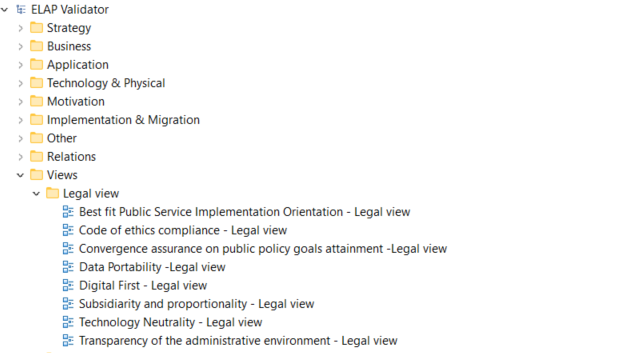
Guidelines on how to model principles
Below you will find a few steps on how to use the CarTool provided by the EIRA action:
1. First of all, activate EIRA support to use the CarTool:
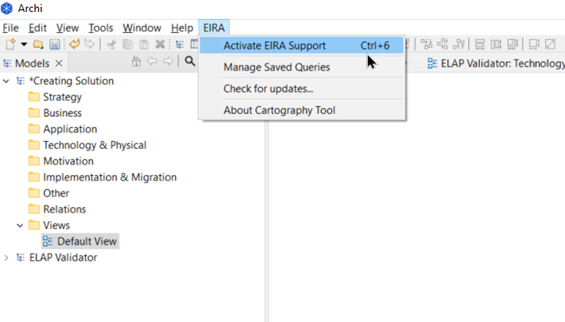
2. Access the ELAP through the Cartool navigation panel:

3. The panel will open where all principles are listed:
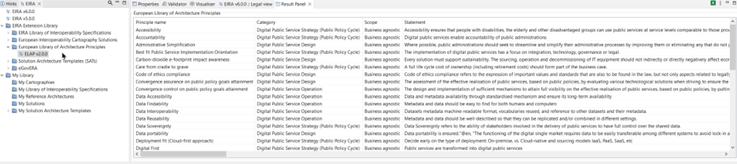
4. With the ELAP opened, then, the user can select one principle from the list, do right click and select “Architecture Principle To model”

5. Once the user has included the principle in the model, and other ABBs or SBB are already in place, it is time to link them. To be compliant, the elements need to be associated. The relationship to be used is the association, as shown in the following image:
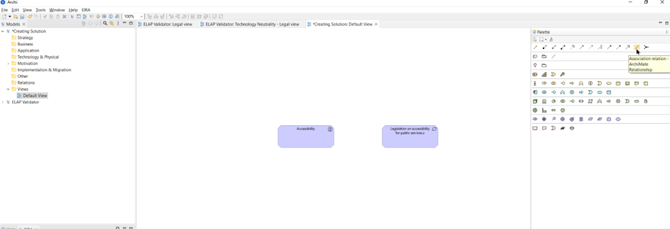
6. After doing the relationship, it is important to adjust it, by directing it. To depict the influence from principle to architecture building block.
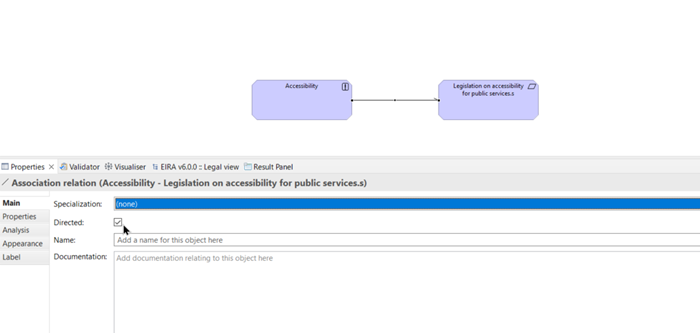
The following image is how it would look to be conformant with the ELAP Validator business rules:


