1.- Open gvSIG 1.10 + 3D bn 17 2.- Select within the Project Window / Document Types / the item View 3D 3.- Click on the New button 4.- Select Untitled - 0 from the list and press Open. 5.- Click on project window toolbar button to maximize the view 6.- Click on Add Layer icon. 7.- Select the ArcIMS tab. Fill the "Server" textfield with http://www.geographynetwork.com. Press "Connect" 8.- Select Atlas_Aquifers and click Next 9.- Click Next 10.- Select Oceans and Seas from the Available layers treeviewer. Click Add 11.- Click Ok. The console jump with a error.
| OperatingSystem | None |
| BuildNumber | All |
| SubprojectBuildNumber | None |
| SubprojectResolveBuildNumber | None |
| Resolution | Validated |
| Severity | None |
| SubprojectName | 3D |
| Component | None |
| Version | gvSIG - 1.10.0 |
| SubprojectVersion | 3D - 0.2.0 |
| SubprojectResolveVersion | None |
| Has patch | None |
Category
Bugs
Login or
create an account to comment.

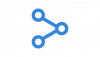
Comments
Changed method computeOptimumLevel to return max level when a layer has not attributes attached. Avoid zoomToExtent when a layer is void. SVN {gvSIG_1.10_ext3D_osgVP_2_2_3} [gvsig3D {161}]
Ok in Linux.