After define a DB access and select a table to view I press accept button an get an exception (gvSIG.log attached) (warning! this text appears only console, not in gvSIG.log): org.gvsig.tools.dynobject.exception.DynObjectValidateException: Errors found validating 'PostgreSQLStoreParameters'. Required field 'DefaultGeometryField' is null. org.gvsig.tools.dynobject.impl.DefaultDynClass.validate(DefaultDynClass.java:474) org.gvsig.fmap.dal.spi.AbstractDataParameters.validate(AbstractDataParameters.java:150) org.gvsig.fmap.dal.store.postgresql.PostgreSQLStoreParameters.validate(PostgreSQLStorePara It could be because 'DefaultGeometryField' parameter is marked as required. It's Ok for layers but, what about alphanumeric tables?
| OperatingSystem | None |
| BuildNumber | IRIX |
| SubprojectResolveBuildNumber | Neutrino |
| Resolution | Validated |
| Severity | major |
| SubprojectName | gvSIG |
| Component | gvSIG - Tables |
| Version | gvSIG - 2.0.0 |
| SubprojectVersion | gvSIG - 2.0.0 |
| SubprojectResolveVersion | None |
| Has patch | No |

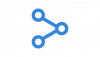
Comments
Change the defaultGeometryAttribute parameter to non mandatory, so a JDBC data store might be used for a table document. If the parameter is empty, the first attribute of geometry type found will be set as the default one, just in case. Changeset: [gvsig-desktop 35182] But there are other errors to be solved, as it still does not work
Solved bug in the disposal of layers. That affected the view document instead of the table one. The first one seems to work now, but a bit slow. Changeset [gvsig-desktop 35183]
Tables are now able to be open to a database, so I will change the status to fixed. But I think it is working too slow now, so I will open another ticket for it.