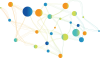Tuesday 15 September 2015
14:00 - 15:30(Central European Time)(world clock)
About the Webinar
On 15 September 2015, the ISA Programme of the European Commission will host a webinar on core data models for public administrations. The webinar invites e-Government experts to share their views on how Europe can maximally benefit from core data models, which capture the fundamental characteristics of data entities in a context-neutral fashion.
Why to attend?
- Discuss and agree on the template of the common document for providing common guidelines for core data models.
- Discuss about roles that can be assigned to members of the Community of Practice and announce the editor of the common document and define any other role.
- Share knowledge, good practices, use cases, new ideas and experiences with other members of the community.
- Share ideas regarding the next face to face meeting and the next webinar.
Agenda (tentative)
| Timing | Topic |
| 14:00 - 14:10 | Welcome |
| 14:10 - 14:20 |
Overview of the work performed so far:
|
| 14:20 - 15:05 |
Status and next steps for the common guidelines for core data models and reference data:
|
| 15:05 - 15:20 | Preparation for the next face to face meeting |
| 15:20 - 15:30 | Conclusion |
Presenation
Please find the presentation of the webinar here.
Webinar minutes
Please find the minutes of the webinar here.
Connection to the Webinar platform
The workshop will be hosted online using Adobe Connect virtual meeting system.
How to connect to the virtual meeting system?
For the connection to the webinar, you need to make both audio and web connection.
Note: PLEASE CONNECT 15 MINUTES BEFORE TO TEST THE WEB CONNECTION.
Web connection
Go to http://ec-wacs.adobeconnect.com/r28izn1q42m/
2. Select "Enter as a guest" and enter the room (Complete name and organisation)
3. You are in the web connection system
Audio connection
The audio connection can be established by calling in from your device (dial-in) or by letting the system call you (dial-out).
- Dialing-out: When letting the system call you, please make sure you enter the direct number on which you can be reached.
- Dialing-in: When calling in yourself please follow the steps below:
- Dial one of the following Local or International Access Number as marked on http://www.meetingone.com/eu_eg/Access_Numbers
- Please refer to your email confirmation for the room number.
- Follow any voice prompts.
Test your connection
You can perform a diagnosis for your connection using the following link:
http://ec-wacs.adobeconnect.com/common/help/en/support/meeting_test.htm
You can also perform a test of your connection by using the actual link of the web connection
https://ec-wacs.adobeconnect.com/e-documents2014
Members of the Community of Practice on Core Data Models