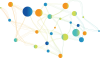This webinar will present the different (technical, organisational and legal) challenges related to the implementation of DCAT-AP gathered during the last two months from your inputs.
Context:
Following up on the work we have done on the profile and guidelines over the last year, which resulted in the publication of version 1.1 of DCAT-AP, version 1.0.1 of GeoDCAT-AP, a draft for public review of StatDCAT-AP and a first set of guidelines, we have the opportunity to continue the work to further improve the specifications and guidelines.
In this process we looked again at the proposals for guidelines that did not make it into the top-10 earlier this year. In addition, we extended the subjects for guidelines to include also organisational and legal issues related to the implementation of the profile.
As a first step, we invited the members of the working group to bring up technical, organisational and legal challenges related to the implementation of DCAT-AP. Through September and early October, we have gathered these requests and present them in this webinar.
Future actions:
Between November and March 2017, we plan to develop further guidelines and discuss those with the DCAT-AP working group, presenting final drafts in a second webinar in March or April.
Expected Participants:
Public administration
State: Pending
Details
| 10:30-10:45: Start-up |
|
10:45-11:20: Issues that could be solved in additional guidelines
|
|
11:20-11:25: Issues that are change requests for a new revision of DCAT-AP
|
|
11:25-11:30: Issues that require liaison with others
|
|
11:30-11:45: Issues for SDSVoc
|
|
11:45-12:00: Next steps |
>>The presentation for the meeting is available here<<
>>The minutes from the meeting are available here<<
Connection details
- Web connection: http://ec-wacs.adobeconnect.com/dcat/
- How to connect?
Please refer to the Connection Manual or to the summary below:
- Go to http://ec-wacs.adobeconnect.com/dcat/
- Click ‘Enter as a guest’, Fill in your name and click ‘Enter meeting’
- Click ‘ok’ to agree with the Web Conferencing Disclaimer
- Answer ‘Start’ to the question: Would you like audio conferencing with this meeting?
- Choose ‘Dial-out’ and insert ‘your phone number’ to receive a call from the meeting. This option will only be available after the meeting host has arrived to the meeting.
It is advised to use the "dial-out" option. Alternatively, if you would experience any problems, you can also manually dial in via
- Belgium: +3228081363
- France: +33182880967
- Germany: +498922061600
- Luxembourg: +35220880608
- United Kingdom: +442033189433
Conference Room Number: 1323004
URL to additional access numbers: http://www.meetingone.com/eu_eg/Access_Numbers
If you have never attended an Adobe Connect meeting before, test your connection: http://ec-wacs.adobeconnect.com/common/help/en/support/meeting_test.htm
Get a quick overview: http://www.adobe.com/products/adobeconnect.html