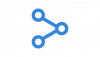gvSIG OA Wrong upload of WMS layer when selecting *.jpeg format. The layer is not visible but present in the TOC. SEQUENCE: 1- Open gvSIG **OA** 1.9 built 1253. 2 – View → New 3 – Add layer. 4 – WMS tab. 5 –Choose any, for example: http://inspire.cop.gva.es/mapserver/wms 6 - connect → next → next 7 – Choose layer, for example: basica->imagenes->ortofotomapa 5000 8 – Add → next 9 – Format: choose *.jpeg 10 – Choose SRS, for example 23030 11 – Accept RESULT: The layer is added at the TOC, but the user can not see it. If the layer is added in any other format the result is correct. Repeat the process with another file format for test it. CLARIFICATIONS: The result is the same in Windows XP. This problem does not exist in de usual gvSIG 1.9 built 1253 This bug has been tested with other raster formats and the tester has not find more errors. The correct files for the layer visualization are generated in the temporary files (/tmp/tmp-andami/) The .log file and the temporary files are attached in the zip “wms_layer_failed.zip”.
| OperatingSystem | Linux |
| BuildNumber | Cog A |
| Keywords | None |
| Resolution | Invalid |
| Severity | None |
| SubprojectName | gvSIG |
| Component | gvSIG - WMS |
| Version | gvSIG - 1.9.0 |
| SubprojectVersion | None |
| SubprojectResolveVersion | None |
| Has patch | None |