We needed to have a tool that enable student teacher to reflect on their learning but also on their experiences in their training period. The solution was developped as a tool in the Chamilo LMS wich is part of the EKT platform.
The eportfolio tool enable student to create posts based on predefined template to help them initiate activities. They only need to click on the template on the left hand side and the template will appear in the right for them to edit it to complete the post with their own data.
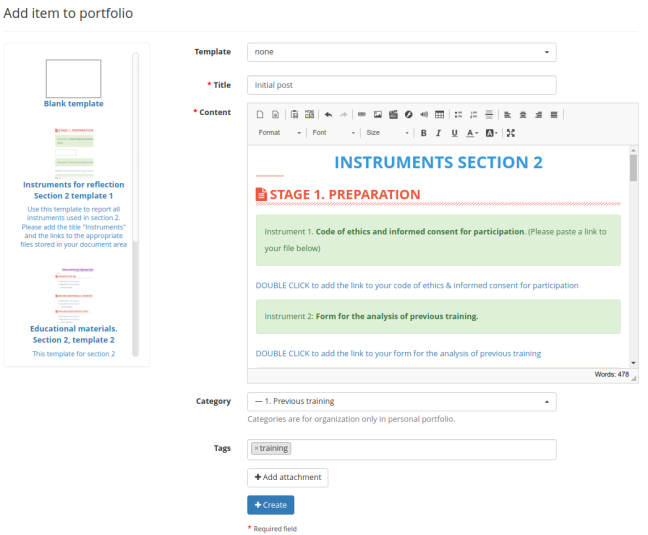
For teachers and other students to easely identify the post, the student can classify it selecting a category in a list defined in common for all the plateform and that can be translated, and one or many tags in a list defined by the teacher of the course.
The post can be shared with all to give access for all the students of the course, or visible for teacher and the student for specific teacher review, or private to be only for the student until it is ready for publishing.
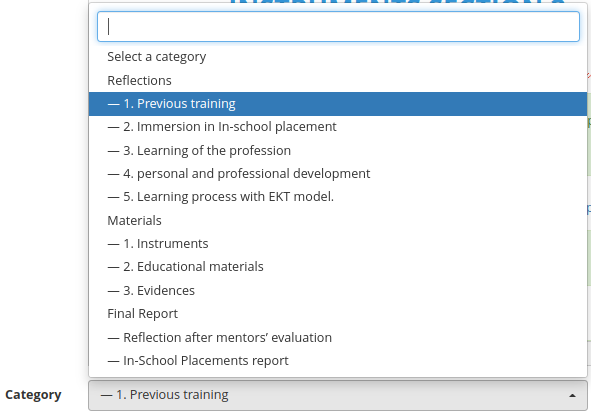
To have a collective reflexion, other students can comments on the post or can copy the post as a new post in their own portfolio to develop a full reflexion based on this input.
When entering the portfolio tool, you see the 3 first lines of all the post of all the users with the 3 first comments and you have many options to filter or search what you want to see.
-
Filtering by student to see only the post of a specific student
-
Filtering by dates to see only the post that you have not reviewed since your last connexion
-
Filtering by category to see only a specifi category that you are working on at the moment
-
Filtering by tags to reflect on a specific subject
-
Search on a word in a title, a post or a comment
-
See only higlighted posts
All these options can be used together to get to the exact content that is needed.

As a teacher of the course to be able to guide the student and help them in their reflexion post can be marked as highlighted so that the other students will easily see it and be attracted to review it. A comment can also be marked as important.
The teacher can also copy a post from one student’s portfolio to an other student’s portfolio for him to reflect on this specific post.
All those elements help the teacher in the animation of the course and the students reflexions.
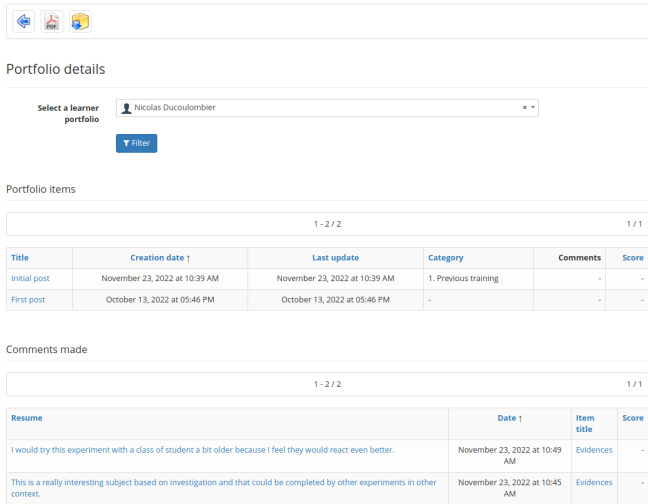
Finally to have a review of a student work in the portfolio and be able to evaluate it, there is a specific page accessible for the user to review is own work and for the teacher to select a specific user with all its posts and all its comments. From this page it is also possible to export the personnal portfolio as a PDF or as a zip with HTML content that will include all the attached documents or videos that could not be exported in the PDF export.
The different phases of piloting have helped in enhancing this tool to have better interaction and ease the work of the teacher.
This new tool will be part of the next release of Chamilo LMS version 1.11.18 to be published soon and available for all.
Beeznest is part of the EKT project's cluster of elearning companies.

