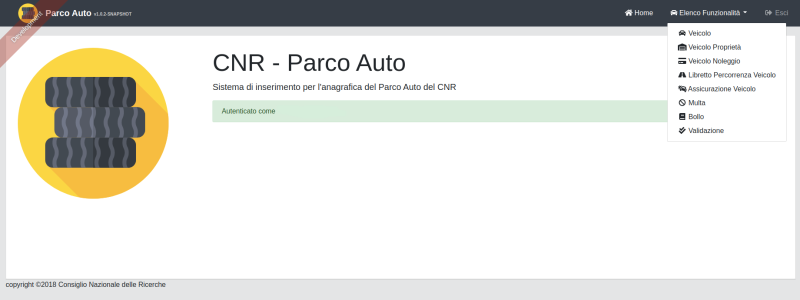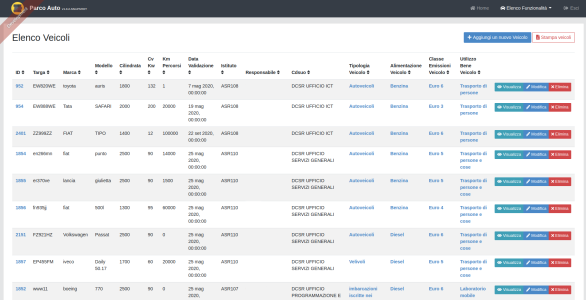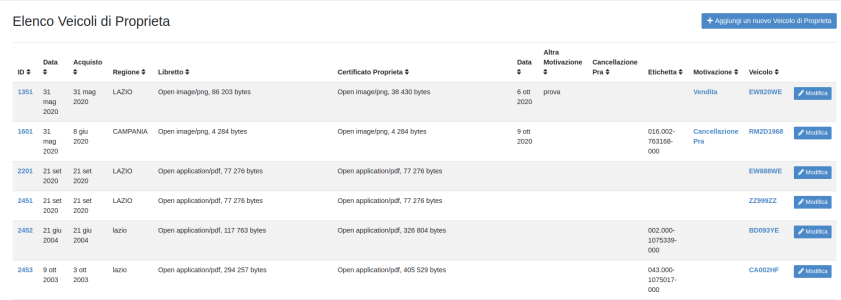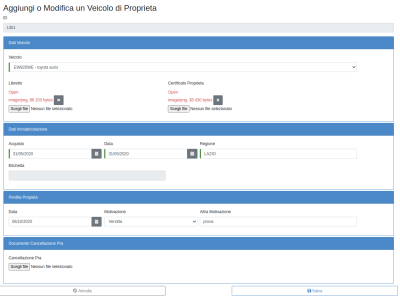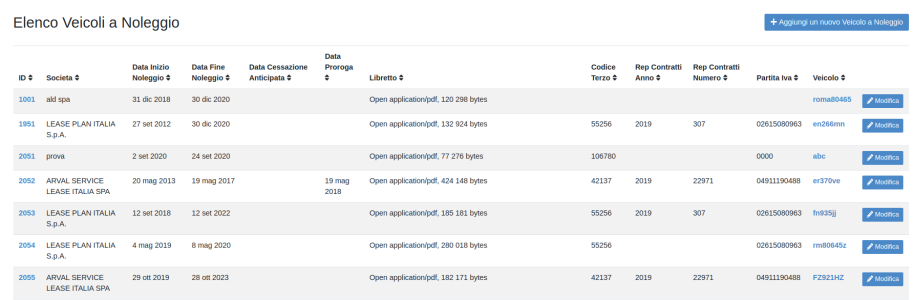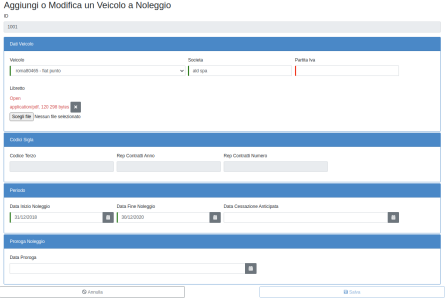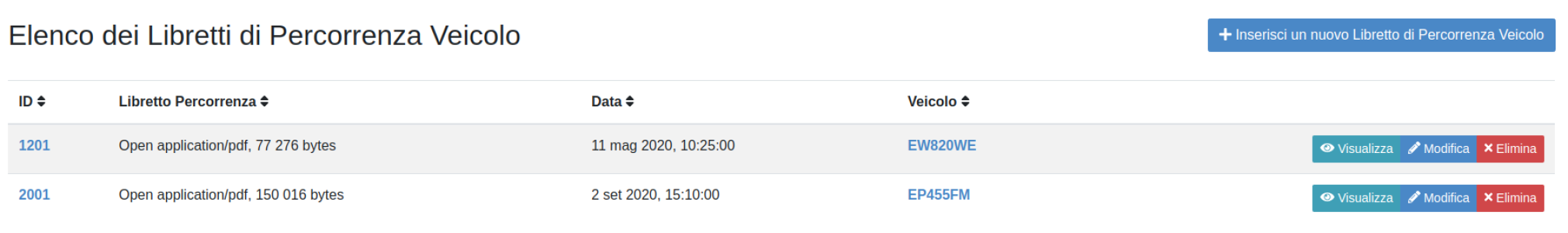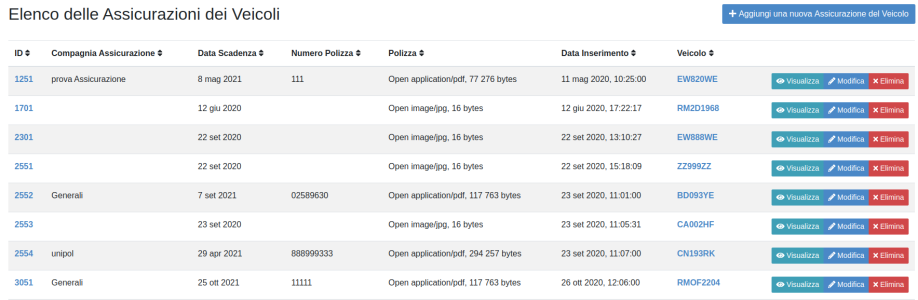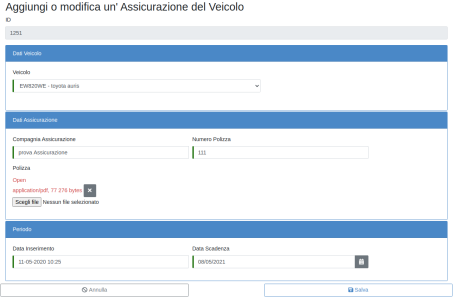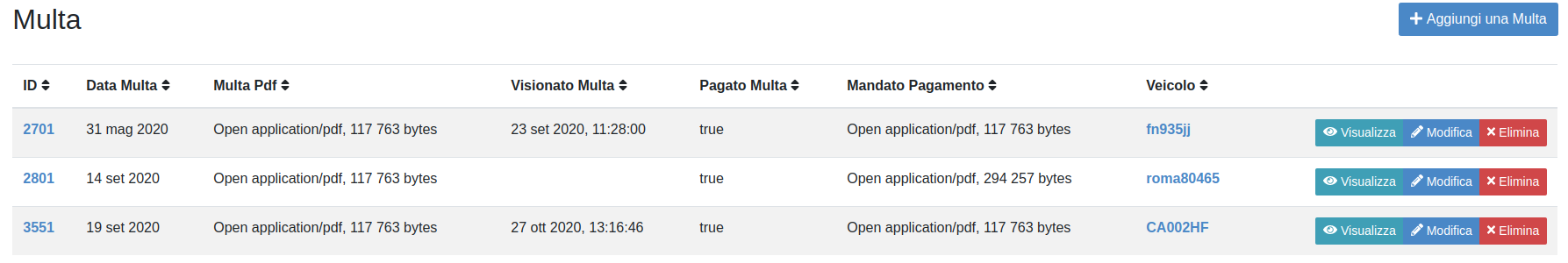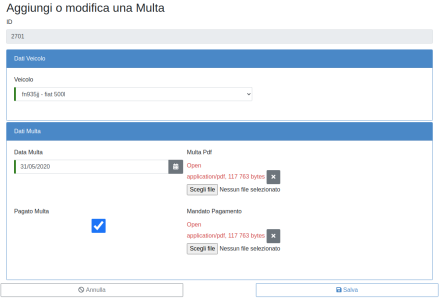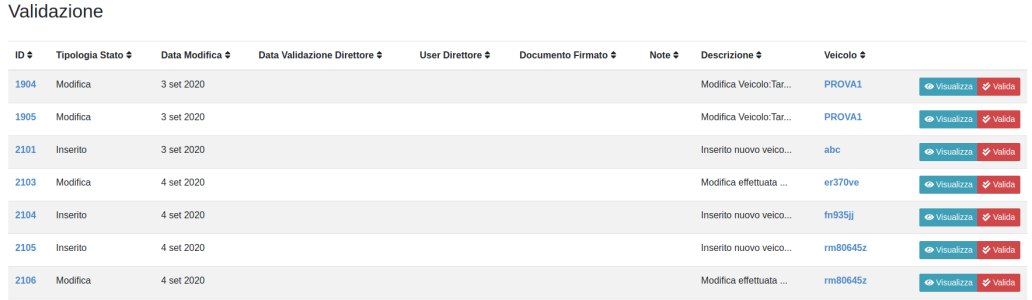parcoauto
Park Auto allows the management of the machinery fleet of an entity
Description
Park Auto makes it possible to manage the machinery fleet of an entity, it is possible to insert both favourite vehicles and rental vehicles, and also manages fines, with the possibility of attaching a file and a vignette with expiry date in the case of a vehicle owned by it.
# # * * VEHICLE * *
By pressing ‘Vehicle’ from the ‘Functional list’ menu, access the ‘List of Vehicles’ screen
from which you will be able to see the list of all the vehicles of the Structure if inserted.
# # * * RENTAL VEHICLE * *
To encode a hired vehicle from the ‘Functional list’ menu, click on the ‘Rental vehicle’ field
and click on “Add a new Rental Vehicle”.
# # * * VEHICLE OWNED * *
It will then be necessary to fill in the subsections ‘Vehicle data’ and ‘Registration data’ while neglecting the others.
In the ‘Vehicle data’ section, the first step will be to select the vehicle to be loaded.
own property by choosing from the appropriate drop-down menu among the vehicles already loaded for the Structure.
All mandatory data, in particular registration data, will have to be entered in the form.
In the rescue phase if the plate has been correctly entered in the SIGLA procedure, the system will be able to automatically return
the label of the vehicle with which it has been inventoried on the accounting programme.
After saving, the vehicle on the list of vehicles owned by the Facility will be found.
Features
- VEHICLE OWNED
- HIRE VEHICLE
- VEHICLE JOURNEY BOOK
- VEHICLE INSURANCE
- FINE
- DIRECTOR VALIDATION