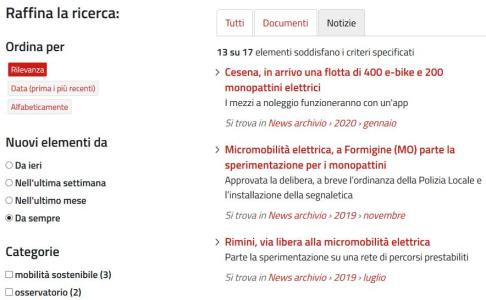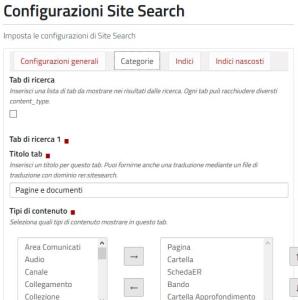Estensione motore di ricerca per CMS Plone
Additional functionalities to improve search on Plone sites
Description
# # Introduction
Plugin for Plone replacing the basic search model and adding some new functionalities. You have a left-hand column with the search form and some additional fields to refine the search:
— An option button to choose whether to search in the current route or across the portal
— A list of indexes customisable from the dashboard
In the central frame there are the results, grouped into tabs (customisable in the dashboard)
# # Settings
You can set some search parameters via a dedicated configuration panel. The most important are ‘tabs’, ‘indices’ and ‘hidden indices’.
# # # Tabs
There is always a generic ‘Everything’ tab showing all search results. In this configuration panel, you can set up a list of additional cards that will group the results according to the content type.
For example, you can add a ‘Documents’ tab that contains pages and files and another ‘News’ tab containing news and events, and so on.
The order of these tabs can also be defined.
If you are a developer and provide a translation file with a ‘rer.sitesearch’ domain, you can translate the tabs into different languages.
# # # Indials
The search view shows a list of parameters (indexes in the catalogue) in the left-hand column to optimise the results.
You can define what indices to show, with which label and order, in the Sites- dashboard.
# # # Inventories hidden
Users sometimes arrived in the search form after clicking somewhere on the site, for example in a calendar portlet. The generated URL adds some query parameters such as ‘start’ and ‘end’ to perform the search and show events only on the selected dates.
The rer.sites- search engine removes all indexes from the query that do not match its index configuration, to avoid unwanted searches, i.e. if you do not want to show some data filters in the side bar, these filters (start and end) will be removed from the query and the search will be more effective.
The configuration of hidden indices makes it possible to define a set of indices that must be kept for special searches such as these. Therefore, if a parameter corresponds to this list, it will be included in the query and not deleted.
Features
- Research
- Advanced
- Tabs
- Indexes