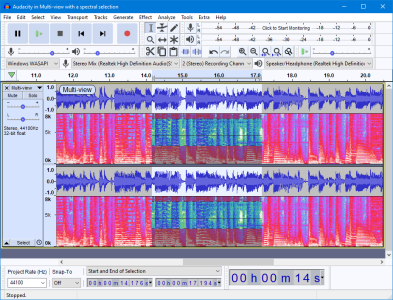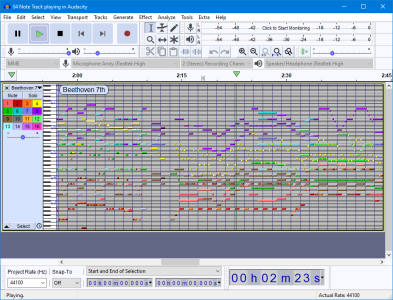Audacity
Free, open source, audio cross-platform software
Vitality
Quick links
Description
Audacity is an easy-to-use, multi-track audio editor and recorder for
Windows, macOS, GNU/Linux and other operating systems. Audacity is free,
open source software.
# Supported platforms
Audacity is a fast multi-track audio editor and recorder for:
— Windows 7 and later
— Macintosh OS X 10.6 and later
— Linux/Unix and other \ *.nix-based systems
For older versions of Audacity that support older operating systems, see
[https://audacityteam.org/download/#legacy] (https://audacityteam.org/download/#legacy).
# Features
For a Fuller list of Audacit’s features please see the
[Features] (https://www.audacityteam.org/about/features/) page of our
Audacity website.
# # Supported file formats
Audacity supports several digital audio file formats with support for
24-bit and 32-bit [sample
formats] (https://wiki.audacityteam.org/wiki/Bit_Depth “Bit Depth”) as well
as 16-bit. Supported formats shall include:
— [Wav] (https://wiki.audacityteam.org/wiki/WAV “Wav”)
— [AIFF] (https://wiki.audacityteam.org/wiki/AIFF “AIFF”)
— [OGG] (https://wiki.audacityteam.org/wiki/OGG “OGG”)
— * * MP3 * *
# # Sound manipulation and analysis
For sound analysis you may use the spectrogram mode or a spectrum ANALYSER
window. False Audacity has
effects] (https://manual.audacityteam.org/man/index_of_effects_generators_and_analyzers.html)
and supports the following plug-ins (providing additional effects and
processing):
— [audio Unit plug-ins] (https://wiki.audacityteam.org/wiki/Audio_Units
“Audio Units”)
— [LADSPA Plug-ins] (https://wiki.audacityteam.org/wiki/Ladspa_Plugins
‘Ladspa plugins’)
— [LV2
Plug-ins] (https://manual.audacityteam.org/man/effect_menu.html#LV2_effects)
— [Nyquist Plug-ins] (https://wiki.audacityteam.org/wiki/Nyquist_Plug-ins
‘Nyquist Plug-ins’)
— [VST Plug-ins] (https://wiki.audacityteam.org/wiki/VST_Plug-ins "VST
Plug-ins’)
— [Vamp Plug-ins] (https://wiki.audacityteam.org/wiki/Vamp_Plug-ins "Vamp
Plug-ins’)
All plug-ins except Nyquist and Vamp support
preview] (https://manual.audacityteam.org/man/real_time_preview_of_effects.html).
# # Advanced features
Advanced features include:
— [envelope
editing] (https://manual.audacityteam.org/man/envelope_tool.html)
— [mixing of tracks] (https://manual.audacityteam.org/man/mixing.html)
— [recording
overdubs] (https://manual.audacityteam.org/man/tutorial_recording_multi_track_overdubs.html)
while playing previously recorded tracks
—
[Scrubbing] (https://manual.audacityteam.org/man/scrubbing_and_seeking.html)
— quickly navigate the Waveform to find a particular event of interest
— [Spectral
editing] (https://manual.audacityteam.org/man/spectral_selection.html)
Features
- audio editing