Please note that behavior of the importation schemes has changed between version 2.x and 3.x of Eurotrace DBMS. The new version permits the storage of the import parameters into a dataset's import template for automated future reuse.
When migratin from version 2 to version 3, initially you will not find your importation schemes in the Importation Wizard. You must first run the Importation wizard with the "Simple Importation Wizard" option and go until step 5. There, the previous validation schemes appear under the "Script" list at the top left of the screen:
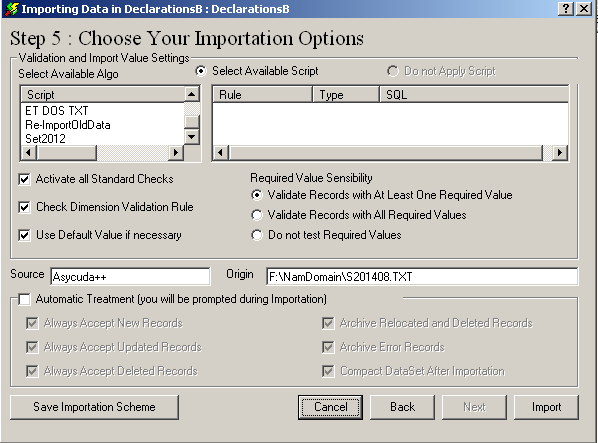
At this stage, you must click on the "Save Importation Scheme" button which will make it then appear at the first page of the Import Wizard.
Nature of documentation: Manual (technical documentation)

