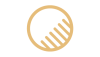Archi plug-in to export ADMS-AP solutions v1.0 Latest release
This plugin allows IT architects working in Archi® and using the Cartography Tool plugin to export their architecture building blocks according to the ADMS-AP 2.0 open specification.
IT solutions, which are described using this open specification can be imported to the European Commission's Joinup.eu platform, which catalogues thousands of reusable software solutions, open specifications and services relevant for the public sector. Besides Joinup, there a a number of additional international and national repositories which currently support the ADMS.AP open specification.
More about the European Interoperability Architecture: to attain interoperability, public administrations in Europe need to coordinate across borders and sectors when developing digital solutions. The ISA Programme introduced a reference architecture to guide public administrations in their work to provide better interoperability between European public services, businesses and citizens. This reference architecture is the European Interoperability Reference Architecture (EIRA).
More about the Cartography tool plugin for Archi: the Commisison has also developed the Cartography Tool, which brings together high level support for the EIRA as a plug-in for the popular ArchiMate® modelling tool Archi®. It includes both editing features, to model solutions using the EIRA, and querying features to query an EIRA-based Cartography of solutions.
Installation
To install the AMDS-AP exporter, please follow the steps explained below:
- Download the plug-in distribution.
- Open the directory where Archi has been installed in the system (e.g. C:\Program Files(x86)). Then, open the subdirectory “plugins”.
- Copy "org.ISA.export_1.0.0.201607281024.jar" JAR file into the Archi\plugins folder. (The plug-in has some dependencies on other Archi plugins, included in the ZIP file. Please check if they are already installed in Archi. If not, copy the JAR file into the Archi\plugins folder for those not installed).
- Create a folder under C:\ called ADMS-AP, i.e. create the folder C:\ADMS-AP.
- Copy the XSLT (EIRA_Archi_xml-to-ADMS_rdf.xslt) under C:\ADMS-AP.
- If Archi was opened, restart it.
Using the plugin
To export the solutions described in Archi, go to the Export menu and select "Export model to ADMS-AP...". Then browse to the target folder and generate the RDF ADMS-AP file with the solutions and their metadata.