On the 10th of April, 2025, the Interoperable Europe Portal Team organised the workshop “From idea to publication – Workshop on content creation on the Portal”. The workshop showed users how to create high-quality and engaging content by making the most of the Portal’s available tools and functionalities. Following an introductory presentation, participants were guided through a step-by-step live demo on how to draft and publish content.

The agenda of the workshop was as follows:
- Introduction to the Portal
- What type of content can I contribute to the Portal
- Why should I contribute to the Portal
- How can I contribute to the Portal
- Live demo
- Creating a news item
- Creating a custom page
- Feedback session
Opening the session, Bernard Claes, Business Manager of the Interoperable Europe Portal, welcomed the participants and walked them through the agenda. The introduction highlighted why users’ contribution are essential and how they can get involved in the creation of content. All registered Portal users can contribute by publishing accessible and reusable content, such as sharing projects, best practices, promoting events and increasing visibility of their work. This fosters the creation of a dynamic community where users can learn from others’ successes and challenges.
After the introduction the workshop moved to a hands-on live demo session on how to create and publish content, starting with a news item.
Creating a news item
Participants were guided through all the key steps to create content on the Portal - from signing in and finding the right collection for their content, to using the layout editor to customise and enhance their news items.
The Portal Team demonstrated how to translate a Word document layout into an interactive and visually engaging Portal news item. Key steps included:
- Selecting the appropriate layout options (e.g. two-column design, background…).
- Adding visual elements.
- Incorporating interactive features such as accordions, polls and attachments.
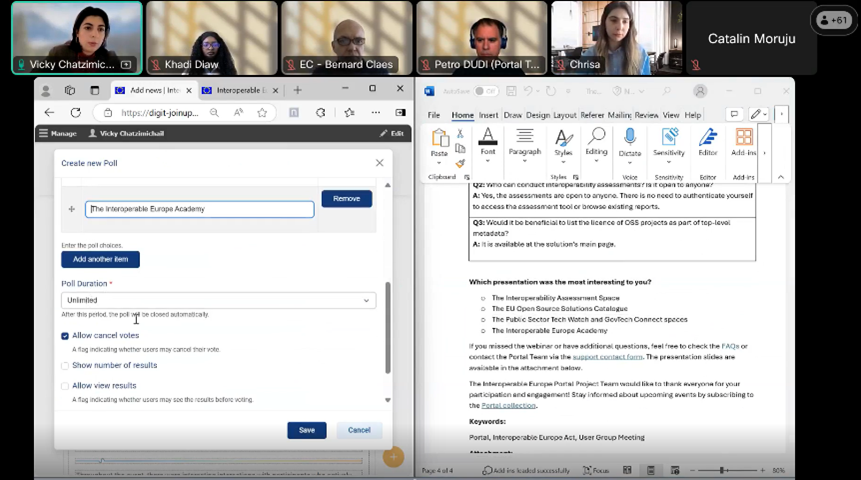
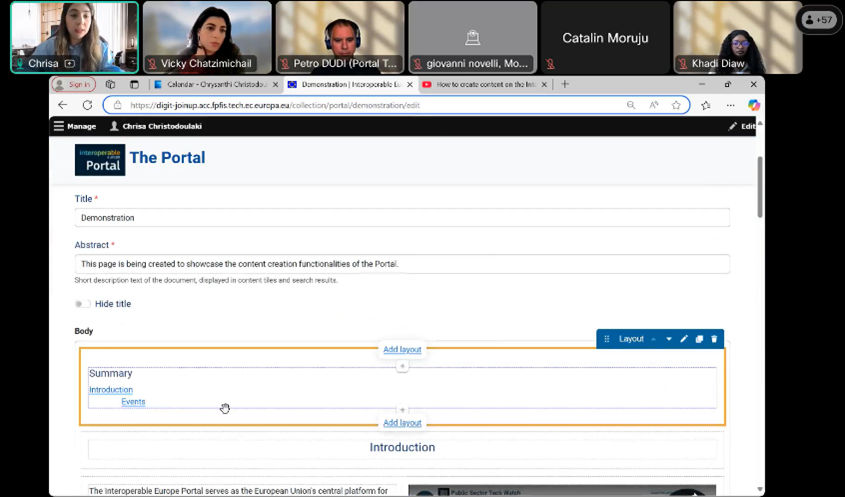
Creating a custom page
The second part of the demo focused on how to create a custom page, an option available for collection owners and facilitators. The live demo included how to:
- Organise content using headings and sub-headings.
- Embed an introductory video, add features like a carousel, events calendar and table of content.
- Use the “clone content” function to replicate and maintain consistent styles across pages.
Participants were also encouraged to explore all the available options to make their pages more user friendly.
Throughout the workshop, the audience actively engaged by asking questions and sharing feedback. Below you’ll find a recap of the main questions asked during the workshop, along with the answers provided by the Portal Team.
Feedback session
A: We have considered creating an image library which could ft this purpose and we will check again this option. In the meantime, you can right-click any existing image element and save it for use in your own content.
A: Not yet, the images need to be uploaded in the desired size. As a workaround you can use layout column with specific percentage widths. By inserting an image into a column, the image will automatically adjust to the column’s width.
A: The Portal currently offers the "Image gallery" component, which allows the batch uploading of images.
If you missed the workshop or have additional questions, don’t hesitate to check the FAQs of the Portal or directly reach out to the Portal Team through the Support Contact form. You can also find hands-on guidance in the How-To Articles of the Portal. The presentation slides are also available for review in the attachment section of this article.
The Portal Team would like to thank all participants for their valuable contribution and active involvement.
Make sure that you have activated your notifications for the Portal collection under your subscriptions to continue receiving you updates from the Portal collection and stay updated for future news and events!

