The user interface in the translations screen to change translation status for a batch of translations: * Will display a single column with a check-box for each translatiton, where selected check-boxes indicate the translations whose status is to be affected. * The column header will display a check-box to select or de-select the check-boxes in all translations rows. * The column header will display a menu to select the new status to be applied to the selected translations. * The column header will display a button to trigger the batch status change to the selected status on the selected translations. * The system will request from the User confirmation that he/she really wants to change to the given status, for the selected number of translations.

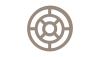
Comments
Lowered priority. This is just a user style preference, taken from webmail. The product works just fin as it is now (and has actually more operationa power the way it is, than with the webmail proposed for adoption).