1. What is the timeline of ISA, ISA2, LEOS, LegIT?
2. What is the difference between LEOS, LegIT, LegisWrite, EdiT?
4. How can I know if I have the latest version of the application?
5. How does the European Commission legislative process, where LEOS is piloted, works?
6. How can we adapt the tool to national legislation as it looks relevant only in the EC context?
7. Does the application support multi-language functioning?
9. Does LEOS have the option to send notifications through email?
12. Can you specifically illustrate how does the system integrate with WORD or Adobe PDF?
14. What database do you use for LEOS?
15. Do you have a user’s manual guide of the system?
1. What is the timeline of ISA, ISA2, LEOS, LegIT ?
ISA2 Programme was running from 1 January 2016 until 31 December 2020 and it is the continuation of ISA Programme (2010-2015).
The programme was adopted in November 2015 by the European Parliament and the Council of European Union. ISA² is the follow-up programme to ISA, which ran from 2010-2015. The programme :
- ensure that interoperability activities are well coordinated at EU level;
- develop and operate solutions for the public administrations on the basis of businesses’ and citizens’ needs;
- put in place the necessary instruments to boost interoperability at EU and national level, such as:
- a revised European Interoperability Framework (EIF);
- a revised European Interoperability Strategy (EIS);
- an Architecture, the European Interoperability Reference Architecture (EIRA);
- a Cartography of solutions, the European Interoperability Cartography (EIC).
More information on ISA2 website.
LEOS (ISA Action 1.13) ran under ISA Programme while LegIT (ISA2 Action 2016.38) is continue the work under ISA2.
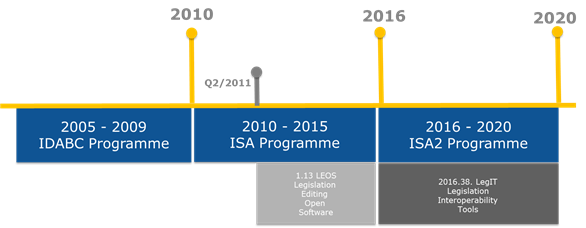
2. What is the difference between LEOS, LegIT, LegisWrite, EdiT?
Please find below more information.
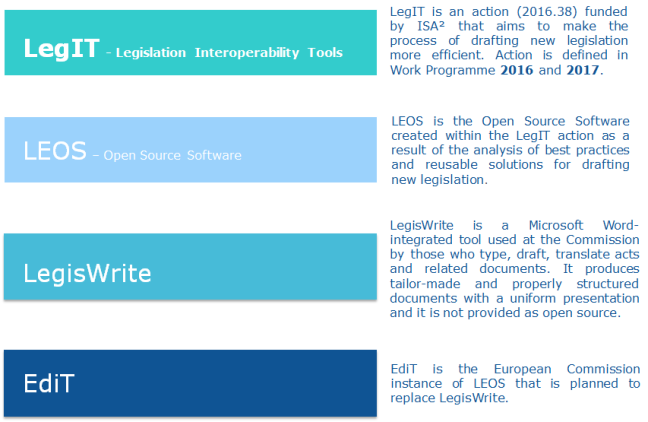
3. Where can I find a roadmap for your releases? What are the features we can expect in the following releases?
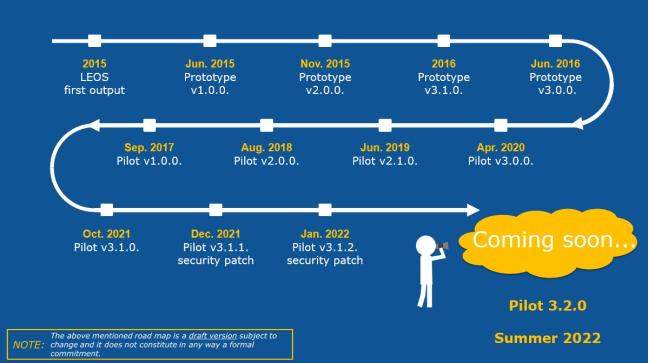
4. How can I know if I have the latest version of the application?
In order to access the latest version of the application, please make sure that the release has the label Latest release as shown in the below picture.
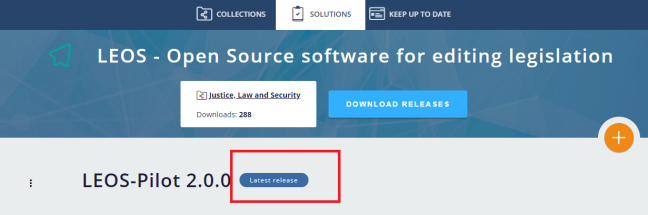
If it is not the latest release you will see the label “Switch to the latest release”.
Click on it to be redirected to the latest release.
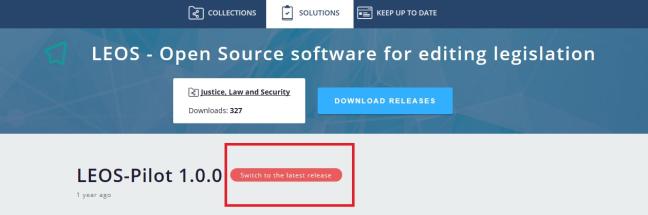
5. How does the European Commission legislative process, where LEOS is piloted, works?
The EU’s standard decision-making procedure is known as 'Ordinary Legislative Procedure’ (ex "codecision").
For more information on this process, please check here.
6. How can we adapt the tool to national legislation as it looks relevant only in the EC context?
Our journey started with a study on existing solutions for legislation drafting and various proofs of concepts.
We learnt that there can be as many ways of drafting legislation as there are existing legal entities. Therefore, using best open standards and tools, we focused on delivering reusable fundamental building blocks for legislation drafting, that could fit in various cases. Please find below a list of the features and considerations regarding the reuse.

You will notice that some of them can be re-used as-is due to their generic applicability (e.g. the review/comments and rich text). In other words, independently on what type of document you are drafting, the way to add comments, suggestions and rich text would be more or less the same.
Other features, like the structure are specific to the use case supported, implementing the rules coming from a certain template.
This is to support the user in the drafting process and help him/her avoid any structural errors.
Import is a very useful feature for drafters that have a source from where they can re-use text. In the current use case supported, the tool can import from Official Journal of the European Commission.
It is also very good to optimize the multilingual translation process, as some parts of text can be re-used.
Collaboration is one of the key features, which supports the consolidation process, together with the review features. It is implemented around the following roles:
- Author
- Contributor
- Reviewer
To make it fit into your organisation , you would still need to integrate your own user management solution.
7. Does the application support multi-language functioning?
LEOS software has been designed to be ready for multilingualism, as all the UI elements that could be translated are grouped in language files.
8. Can you tell us more about what do you mean by integration services? We saw pdf and word that is not available as part of the project, what formats can you export the documents?
Below, please find the picture with the several components available in the LEOS package, grouped per corresponding layer:
- Web layer,
- Service layer,
- Back-end layer.
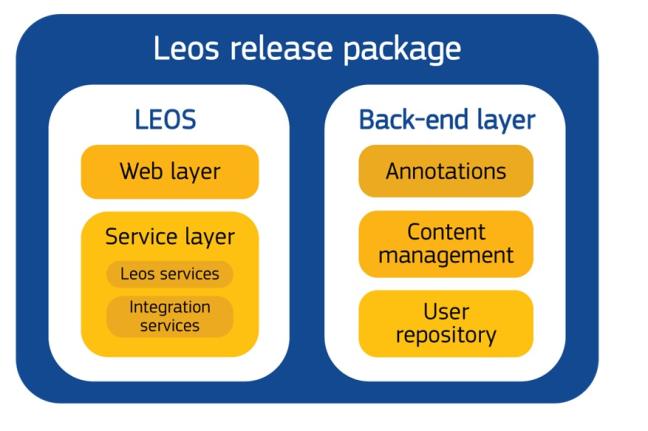
The approach to use different layers and having one including integration services, has been selected to ensure that LEOS package is flexible enough to fit the different needs of the stakeholders.
As it was not possible to create one single solution for all different national legislation drafting, due to its diversity, we chose to deliver re-usable building blocks.
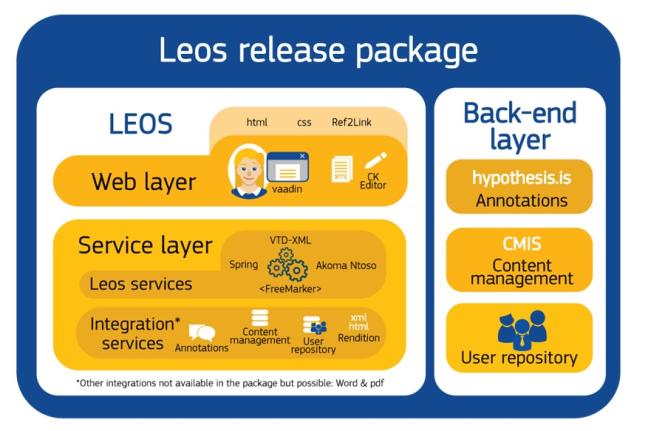
9. Does LEOS have the option to send notifications through email?
Every organisation is very likely to have their own notification service/system and therefore it is not provided as part of the package. You will however find in LEOS the definition of the events that will trigger notifications.
For example, LEOS is now set up to trigger a notification when an user is added or removed as collaborator for a document.
10. Where can we find any information or KPI’s regarding the implementation of LEOS in the EU legislation process?
As all ISA2 actions have the obligation to report on several KPIs, the information regarding our project can be found here.
In addition to the KPIs, we would like to share the following expected benefits of the solution:
- Saves time and money as some of the drafting tasks can be automated;
- Better interoperability and quality of digital public services - Legislation will be generated in a format readable by computers Improving content quality;
- Increase on quality of EU legislation as some tasks carried out manually will be automated, reducing human mistakes.
11. How are the XML files from LEOS transmitted? Is it done by email or using a service/functionality of LEOS?
During the drafting process, users only need to access the web interface to access the same version of the draft. After that, it all depends on the process in which LEOS has been integrated and the systems it has been connected.
Once the integration with your notification system is done, every time you add a user in the collaborators list, the user will receive an email with a link to the document.
12. Can you specifically illustrate how does the system integrate with WORD or Adobe PDF?
The tool does not come with WORD and Adobe PDF export. However, there are solutions to add this capability using specific libraries (commercial or not).
13. What is exactly the "Integration service" described as open source between XML and HTML, is it something that your team developed or it something you import into LEOS?
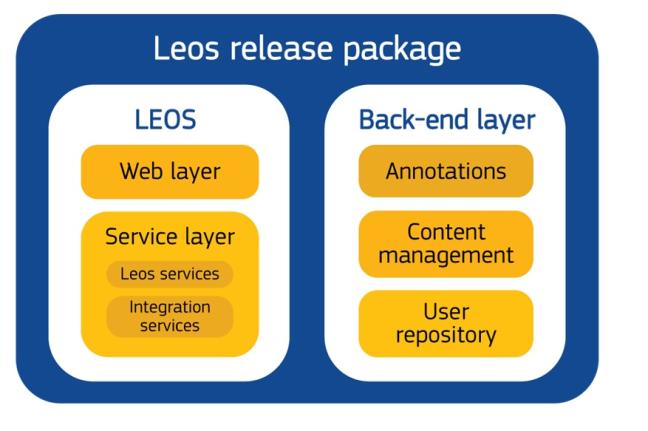
The integration service module is a layer in LEOS which is used to integrate with the external systems like:
- Import from the Official Journal of the European Commission,
- Toolbox converter to pdf/word, User repository,
- CNS- commission notification system and annotations.
These are REST Webservice client implemented under LEOS to communicate with these external services.
14. What database do you use for LEOS?
Concerning storage, we are keeping the documents in XML format and store them using CMIS - Apache Chemistry.
For the demo we temporarily store them in memory, in an H2 database. For our internal instance we ensure persistence by saving them in an Oracle database. We also use an in house CMIS compliant repository that will be soon released open source. Even if we never tried it, it should be technically possible to connect LEOS to another CMIS compliant repository like Share point or Alfresco.
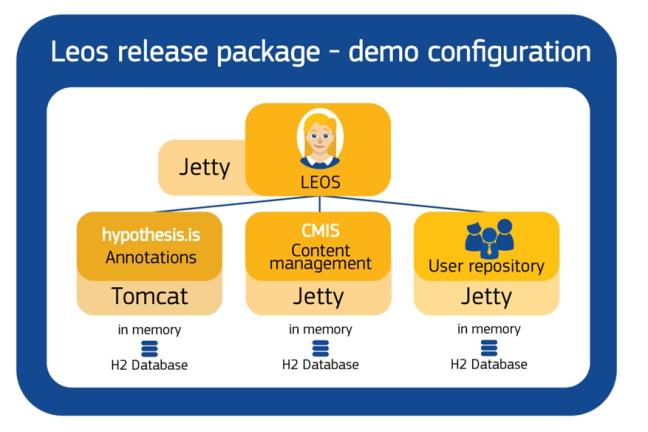
15. Do you have a user’s manual guide of the system?
Documentation on the features of LEOS can be found in the HOWTO folder of the release package.
For example for release LEOS Pilot 3.0.0, HOWTO can be found in LEOS-Pilot_3.0.0.zip\LEOS-Pilot_3.0.0\docs\HOWTO\ .
For any other questions, please do not hesitate to contact us at: DIGIT-LEOS-FEEDBACK@ec.europa.eu.
LEOS team - LegIT ISA2 action

